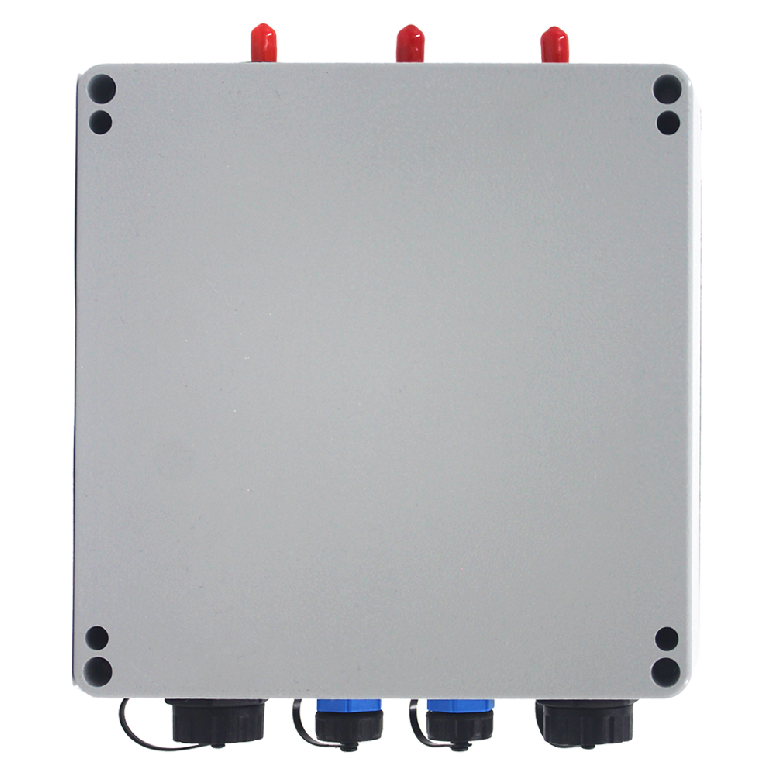In today’s rapidly evolving industrial landscape, the ability to remotely access and control Programmable Logic Controllers (PLCs) has become a game-changer. But with great power comes great responsibility – and in this case, the critical need for robust security measures. Enter the unsung hero of industrial networks: the Industrial VPN router. This comprehensive guide will walk you through everything you need to know about securing your industrial kingdom with VPN routers for remote PLC access.
I. The Industrial Control Challenge: The Need for Secure Remote Access
A. The Rise of Remote Operations: The Impact of Globalization and Remote Work
Remote operations have become essential in industrial automation, driven by globalization and the surge in remote work. The ability to control and monitor PLCs from anywhere offers unprecedented flexibility and efficiency, allowing for:
- Rapid response to system alerts
- Reduced downtime and operational costs
- Improved overall efficiency
However, this convenience comes with increased security risks that must be addressed.
B. The Perils of Unsecured Access: The Consequences of Cyber Attacks on Industrial Control Systems (ICS)
Unsecured remote access to PLCs can lead to severe consequences:
- Production Halts: Resulting in significant financial losses
- Safety Risks: Potentially endangering workers and public health
- Environmental Disasters: Such as the release of hazardous materials
- Intellectual Property Theft: Loss of valuable production data or processes
- Reputation Damage: Eroding customer trust and business prospects
Real-world incidents like the Stuxnet worm and the Colonial Pipeline ransomware attack highlight these risks, emphasizing the need for robust security measures.
II. Introducing the Gatekeeper: VPN Routers as the Foundation for Secure Remote PLC Access
A. Understanding VPN Routers: How They Create a Secure Tunnel for Remote Connections
VPN routers create encrypted connections between remote devices and industrial networks, ensuring secure data transmission. The process involves:
- Encryption: Securing data before transmission
- Tunneling: Isolating data from public internet traffic
- Authentication: Verifying user identity
- Decryption: Safely delivering data to its destination
B. Key Features of VPN Routers: The Essential Components for Secure PLC Access
Critical features for industrial VPN routers include:
- Encryption Protocols: Such as IPSec, OpenVPN, and WireGuard
- Authentication Mechanisms: Including multi-factor authentication and certificate-based systems
- Firewall Protection: With stateful packet inspection and intrusion detection capabilities
These features work together to create a robust defense system for your industrial network, ensuring that only authorized personnel can access your PLCs remotely.


III. Building a Strong Foundation: Selecting the Right VPN Router
Choosing the perfect VPN router for your industrial network is crucial. You’ll want to focus on both hardware and software features to ensure optimal performance and security.
A. Hardware Considerations
When evaluating VPN routers, pay close attention to these key hardware specs:
Processing Power
Your router’s CPU is its brain. For handling multiple simultaneous VPN connections, look for:
- Multi-core processors
- Clock speeds of 1 GHz or higher
- Dedicated VPN acceleration chips (in high-end models)
A powerful processor ensures smooth operation even under heavy loads.
Memory Capacity
RAM and flash memory play vital roles in router performance:
- RAM: Aim for at least 512 MB for small networks, 1 GB or more for larger setups
- Flash Memory: 256 MB minimum, more if you plan to install additional firmware or apps
Adequate memory prevents bottlenecks and allows for future expansion.
Network Interfaces
Consider your connectivity needs:
- Gigabit Ethernet ports for high-speed local connections
- SFP ports for fiber optic links in industrial environments
- 4G/5G cellular backup for uninterrupted access
The right mix of interfaces ensures flexibility in various deployment scenarios.
B. Software Features
The router’s firmware is just as important as its hardware. Here’s what to look for:
VPN Protocols
Different protocols offer varying levels of security and performance:
- IPSec: Widely supported, good for site-to-site VPNs
- OpenVPN: Highly secure, great for remote access
- WireGuard: New, lightweight, and fast (though less battle-tested)
Choose a router that supports multiple protocols for maximum flexibility.
User Management
Granular control over user access is essential:
- Role-based access control (RBAC)
- Integration with existing directory services (e.g., LDAP, Active Directory)
- Support for multi-factor authentication (MFA)
These features help you enforce the principle of least privilege.
Remote Access Methods
Look for support of various remote access technologies:
- SSL VPN for clientless access
- L2TP/IPSec for built-in client support on most operating systems
- Remote desktop protocol (RDP) gateway functionality
Diverse access methods accommodate different user needs and device types.
Logging and Monitoring
Comprehensive logging capabilities are crucial for troubleshooting and security audits:
- Detailed VPN connection logs
- Real-time bandwidth monitoring
- Integration with SIEM systems
These features provide visibility into your network’s health and security posture.
By carefully considering both hardware and software aspects, you’ll select a VPN router that forms a solid foundation for your industrial network’s security. Remember, the right choice balances performance, security, and scalability to meet your current and future needs.
IV. Step-by-Step Configuration: Setting Up Your VPN Router for PLC Access
Setting up your VPN router for secure PLC access doesn’t have to be daunting. Follow these steps to get your system up and running smoothly.
A. Network Setup
- Plan Your Network Topology Sketch out your network design. Identify where your PLCs, VPN router, and other devices will sit. This blueprint will guide your configuration.
- Connect the Hardware Plug your VPN router into your industrial network. Typically, you’ll connect it between your main firewall and the internal network segment containing your PLCs.
- Assign IP Addresses Give your VPN router a static IP address within your network range. Make sure it doesn’t conflict with other devices.
- Configure VLAN Segmentation (Optional) For extra security, consider placing your PLCs on a separate VLAN. This isolates them from other network traffic.
B. VPN Configuration
- Choose Your VPN Protocol Select the protocol that best fits your needs. OpenVPN is a solid choice for most setups due to its security and flexibility.
- Generate Encryption Keys Create strong encryption keys. Many routers offer built-in key generation tools. Use at least 2048-bit keys for robust security.
- Set Up the VPN Server Configure your router as a VPN server. This usually involves:
- Specifying the VPN subnet
- Setting encryption parameters
- Configuring authentication methods
- Create VPN Client Profiles Generate client configuration files for your remote users. These files contain all the necessary connection details.
C. User Management
- Create User Accounts Set up individual accounts for each user who needs remote access. Never share accounts between users.
- Define Access Privileges Implement the principle of least privilege. Only grant users the minimum access they need to perform their tasks.
- Enable Multi-Factor Authentication Set up MFA for an extra layer of security. This could be through SMS codes, authenticator apps, or hardware tokens.
- Establish Password Policies Enforce strong password requirements. Consider using a password manager to generate and store complex passwords.
D. Fine-Tuning
- Optimize VPN Performance Adjust MTU settings and enable compression if needed. This can improve connection speed and stability.
- Set Up Logging Configure detailed logging for VPN connections and access attempts. This is crucial for troubleshooting and security audits.
- Test the Configuration Before going live, thoroughly test your setup. Try connecting from various locations and devices to ensure everything works as expected.
- Document Your Setup Keep detailed records of your configuration. This will be invaluable for future maintenance and troubleshooting.
By following these steps, you’ll create a secure and efficient VPN setup for remote PLC access. Remember, security is an ongoing process. Regularly review and update your configuration to stay protected against emerging threats.
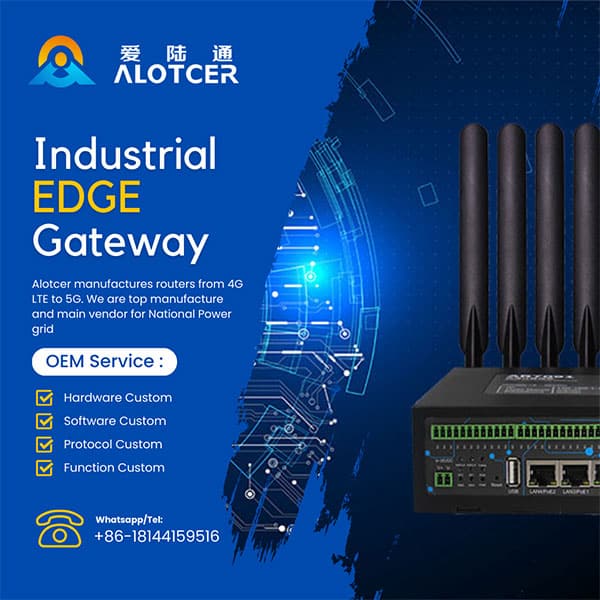

V. Enhancing Security: Additional Measures for Protecting Your PLC System
A. Firewall Rules
Implement stringent firewall policies to fortify your PLC system:
- Create a whitelist of IP addresses allowed to access your PLCs.
- Block all unnecessary ports and protocols.
- Set up application-layer filtering to scrutinize traffic content.
Remember, your firewall is your first line of defense. Configure it meticulously.
B. Intrusion Detection and Prevention Systems (IDPS)
Deploy IDPS to monitor network traffic for suspicious activity:
- Use signature-based detection to identify known attack patterns.
- Implement anomaly-based detection to spot unusual behavior.
- Set up automated alerts for potential security incidents.
An effective IDPS acts like a vigilant guard, constantly watching for threats.
C. Regular Security Audits and Updates
Maintain system integrity through routine checkups:
- Conduct monthly vulnerability scans of your PLC network.
- Update firmware on all devices promptly.
- Perform annual penetration testing to identify weaknesses.
Stay proactive. Don’t wait for a breach to expose vulnerabilities.
VI. Best Practices for Remote PLC Access: Ensuring Operational Continuity
A. User Training
Educate your team on security best practices:
- Hold quarterly cybersecurity awareness sessions.
- Train users on recognizing phishing attempts and social engineering tactics.
- Provide hands-on training for secure remote access procedures.
Remember, your users can be your strongest asset or your weakest link in security.
B. Incident Response Plan
Prepare for the worst to ensure quick recovery:
- Develop a detailed incident response playbook.
- Assign clear roles and responsibilities for your response team.
- Conduct regular tabletop exercises to test your plan.
A well-prepared team can minimize downtime and damage during a security incident.
C. Regular System Monitoring
Keep a watchful eye on your PLC system:
- Implement 24/7 monitoring of critical systems.
- Set up automated alerts for unusual PLC behavior or unauthorized access attempts.
- Regularly review logs for patterns or anomalies.
Catching issues early can prevent minor problems from becoming major crises.
D. Secure Remote Access Protocols
Establish strict protocols for remote PLC access:
- Enforce time-limited access sessions.
- Implement geo-fencing to restrict access from approved locations only.
- Use jump servers as an additional layer of security for remote connections.
These measures add extra layers of protection to your remote access setup.
E. Backup and Recovery
Ensure you can quickly recover from any issues:
- Maintain up-to-date backups of PLC configurations.
- Store backups securely, preferably off-site or in encrypted cloud storage.
- Regularly test your restoration process to ensure it works when needed.
A solid backup strategy is your safety net against both cyber incidents and hardware failures.
By implementing these additional security measures and best practices, you’ll significantly enhance the protection of your PLC system. Remember, security is an ongoing process. Stay vigilant, adapt to new threats, and continuously improve your defenses.


VII. Overcoming Challenges: Troubleshooting Common VPN Router Issues
A. Connectivity Problems
When your VPN connection drops or fails to establish:
- Check your internet connection on both ends.
- Verify firewall settings aren’t blocking VPN traffic.
- Ensure your VPN client software is up-to-date.
Pro tip: Keep a log of connectivity issues. Patterns can reveal underlying problems.
B. VPN Connection Errors
Encountering cryptic error messages? Here’s what to do:
- Double-check your VPN credentials.
- Confirm that your encryption keys match on both client and server.
- Look for IP address conflicts in your VPN subnet.
Remember, most VPN errors have simple solutions. Don’t panic, methodically work through each possibility.
C. Performance Issues
Sluggish VPN speeds can hinder remote PLC access. Try these fixes:
- Adjust your MTU settings for optimal packet size.
- Switch to a lighter encryption protocol if security requirements allow.
- Consider upgrading your VPN router’s hardware if it’s consistently overloaded.
Balancing security and performance is key. Don’t sacrifice one for the other.
VIII. The Future of Industrial Connectivity: Emerging Technologies and Trends
A. Cloud-Based VPN Solutions
The cloud is revolutionizing VPN technology:
- Explore Software-Defined Perimeter (SDP) solutions for dynamic access control.
- Consider cloud-native security services for scalable protection.
- Look into edge computing VPN solutions for reduced latency in IIoT applications.
Cloud VPNs offer flexibility and scalability that traditional hardware solutions can’t match.
B. Zero Trust Architecture
Zero Trust is reshaping network security:
- Implement micro-segmentation to isolate PLCs and critical systems.
- Use continuous authentication and authorization for all network requests.
- Adopt a “never trust, always verify” approach to device and user access.
Zero Trust isn’t just a buzzword – it’s a fundamental shift in security thinking.
C. Industrial IoT (IIoT) Integration
As PLCs become part of the broader IIoT ecosystem:
- Explore 5G private networks for ultra-low latency remote access.
- Implement AI-driven anomaly detection for proactive security.
- Consider blockchain for secure, decentralized industrial data sharing.
The convergence of OT and IT is creating new opportunities – and new security challenges.
D. Quantum-Resistant Encryption
Prepare for the post-quantum era:
- Stay informed about NIST’s post-quantum cryptography standardization efforts.
- Consider implementing hybrid classical-quantum resistant algorithms.
- Plan for future upgrades to quantum-safe VPN protocols.
While large-scale quantum computers aren’t here yet, it’s never too early to prepare.
E. Augmented Reality for Remote Assistance
AR is transforming remote PLC management:
- Explore AR-enabled remote support tools for hands-free troubleshooting.
- Consider VR training simulations for safe, immersive PLC programming practice.
- Look into digital twin technology for real-time PLC monitoring and predictive maintenance.
AR and VR aren’t just for gaming – they’re powerful tools for industrial remote access.
By staying ahead of these trends, you’ll be well-positioned to leverage new technologies for more secure, efficient remote PLC access. The future of industrial connectivity is exciting – and it’s arriving faster than you might think.


IX. FAQ
A. Is a VPN router necessary for secure remote PLC access?
Yes, a VPN router is essential for secure remote access to Programmable Logic Controllers (PLCs). Without a VPN, data transmitted between the remote user and the PLC is vulnerable to interception, leading to potential cyber-attacks. A VPN router encrypts this data, ensuring that only authorized users can access the system. This encryption is vital for protecting sensitive industrial processes from unauthorized access, especially when accessing PLCs over the internet.
B. What is the difference between a VPN router and a regular router?
A VPN router includes built-in VPN capabilities, which means it can establish secure connections between remote devices and your network without requiring additional software. In contrast, a regular router lacks this functionality and would require a separate VPN client on each device to secure connections. VPN routers provide a more integrated, secure solution for industrial environments where multiple users need to access PLCs remotely, offering centralized control over who can access the network and under what conditions.
C. How can you ensure the security of data transmitted through a VPN?
To ensure data security through a VPN, select a router that supports strong encryption protocols such as AES-256, commonly regarded as one of the most secure. Also, regularly update the VPN router’s firmware to protect against newly discovered vulnerabilities. Implement multi-factor authentication (MFA) for accessing the VPN to add an additional layer of security. Consistent monitoring of network traffic for unusual activity can also help in identifying and mitigating potential security threats early.
D. What are the costs associated with implementing a VPN router for PLC access?
The cost of implementing a VPN router can vary widely based on features, performance, and the scale of your network. High-end industrial VPN routers can range from $500 to $2000, while lower-end models may cost less but could lack advanced features like intrusion detection or multi-site management. Additionally, there may be costs associated with professional installation, ongoing maintenance, and potential subscription fees for cloud management services. It’s important to weigh these costs against the risks of unsecured remote access, as a data breach could be far more expensive.
E. How often should you update the firmware on your VPN router?
Firmware updates should be applied as soon as they are available. These updates often include critical security patches and improvements to router performance. Waiting to update firmware can leave your network vulnerable to known exploits. Set a regular schedule to check for updates—monthly is a good practice—and apply them immediately to maintain the highest level of security. Automated update features, if available, can help ensure that your router stays up-to-date without requiring manual intervention.
Conclusion
In today’s increasingly interconnected industrial landscape, secure remote access to PLCs is more important than ever. VPN routers serve as the foundation for this secure access, providing the encryption, authentication, and firewall protections needed to safeguard industrial control systems from cyber threats. By carefully selecting, configuring, and managing your VPN router, and by staying informed about emerging technologies and best practices, you can ensure that your industrial network remains secure, efficient, and ready to meet the challenges of the future.