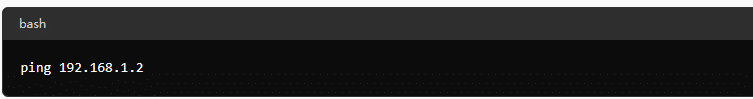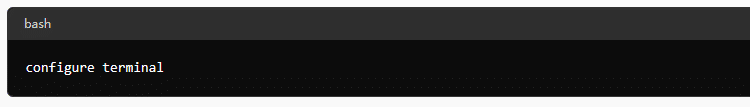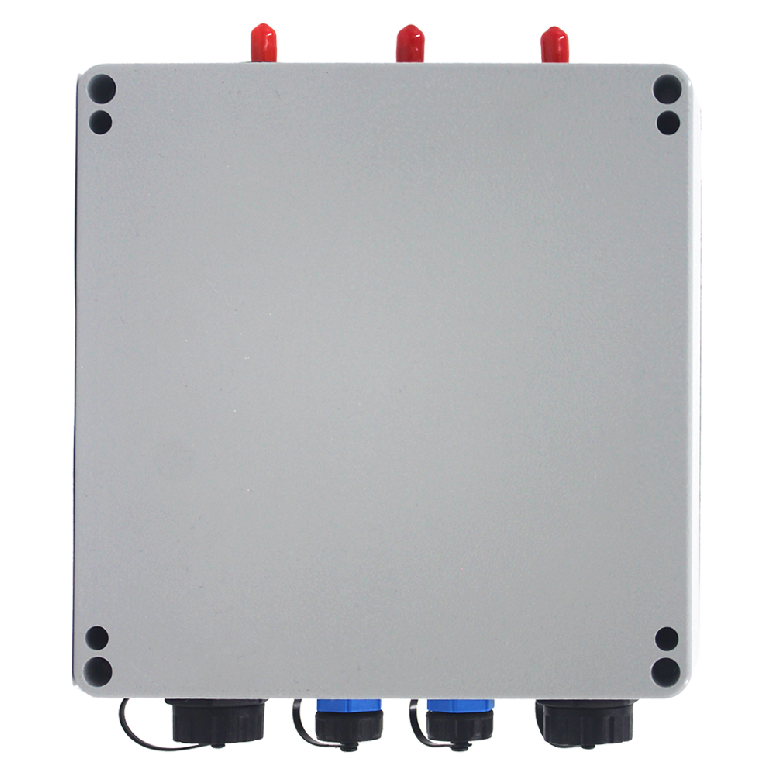[toc]
Introduction
Remote Network Management Made Simple
Imagine the convenience of managing your industrial network remotely, troubleshooting issues from anywhere in the world. Enter Telnet, a powerful yet simple tool that unlocks this power. This guide unravels the mysteries of Telnet, empowering you to securely access and manage your industrial routers for enhanced control and efficiency.
The Industrial Challenge
Managing geographically dispersed industrial networks presents unique challenges:
- On-site visits can be time-consuming and expensive: Traveling to remote locations for network management can incur significant costs and delays.
- Remote access solutions are crucial for timely troubleshooting and maintenance: Quick response times are essential to minimize downtime and ensure continuous operation.
Telnet: A Bridge to Remote Management
Telnet stands as a key communication protocol that facilitates remote access to network devices like industrial routers. This guide will help you understand Telnet, its benefits, how to use it securely, and alternative protocols for modern networks.
Understanding Telnet: A Look Under the Hood
The Core Function
Telnet is a text-based protocol that establishes a virtual terminal session between a client and a server. When it comes to industrial routers, Telnet acts as a bridge, allowing remote access to the router’s command line interface (CLI). This setup enables administrators to send commands and receive text-based responses, effectively managing the router’s settings and monitoring its status.
Command Line Control
With Telnet, users can interact with their industrial routers via a command line interface. This interaction involves:
- Sending commands: Users input specific commands into the CLI to configure or query the router.
- Receiving responses: The router processes these commands and returns the corresponding text output, providing status updates or configuration results.
Understanding these basic principles is crucial for effectively utilizing Telnet for remote management of industrial routers.
Unveiling the Benefits: Why Use Telnet for Industrial Routers?
Enhanced Efficiency
Telnet offers several advantages for remote access:
- Remote troubleshooting: Resolve network issues from any location with an internet connection, eliminating the need for on-site visits.
- Remote configuration: Perform configuration changes and updates without being physically present, saving time and resources.
- Real-time monitoring: Monitor network activity and performance in real-time, ensuring optimal operation and quick identification of issues.
Cost-Effectiveness
One of the most appealing aspects of Telnet is its cost-effectiveness:
- Free-to-use protocol: Telnet is readily available on most operating systems and doesn’t require additional software purchases.
- Reduces travel costs: By enabling remote access, Telnet significantly cuts down on travel expenses associated with on-site network management.
Security Considerations
While Telnet offers numerous benefits, it’s important to address its security concerns:
- Unencrypted communication: Telnet transmits data in plain text, making it vulnerable to eavesdropping and man-in-the-middle attacks.
- Deprecation in favor of secure protocols: Due to its security vulnerabilities, Telnet is being replaced by more secure protocols like SSH (Secure Shell). However, Telnet may still be used in legacy systems where upgrading to newer protocols is not feasible.
For secure remote access practices, always consult with network security experts to ensure your network remains protected.
Prerequisites: Gearing Up for Telnet Access
Essential Tools
Before you can access your industrial router using Telnet, you’ll need the following:
- A computer with a Telnet client program: Most operating systems come with a pre-installed Telnet client. If not, you can easily download and install one.
- The IP address or hostname of the industrial router: This information is necessary to establish a connection to the router.
- Username and password for administrative access: These credentials are typically found in the router’s manual and are required for authentication.
Preparing Your Computer
Ensure that your computer is ready for Telnet access:
- Windows: You might need to enable the Telnet client feature. Go to Control Panel > Programs > Turn Windows features on or off, and check the Telnet Client box.
- MacOS and Linux: Telnet is usually available by default. Open a terminal window and type
telnetto verify.
A Step-by-Step Guide: Connecting to Your Industrial Router Using Telnet
Launching the Telnet Client
Accessing the Telnet client program on your computer varies by operating system:
- Windows: Open Command Prompt (CMD) by typing
cmdin the Start menu search bar and pressing Enter. - MacOS/Linux: Open the Terminal application.
Establishing the Connection
Initiate a Telnet connection by following these steps:
- Open the Telnet client: In the command prompt or terminal, type
telnetfollowed by the IP address or hostname of the router. For example: telnet 192.168.1.1 - Authentication: You’ll be prompted to enter a username and password. Use the credentials provided in your router’s manual.
- Access the CLI: Once authenticated, you’ll have access to the router’s command line interface, ready to input commands.
Common Issues and Solutions
If you encounter issues while connecting:
- Connection refused: Verify the IP address or hostname. Ensure Telnet service is enabled on the router.
- Invalid credentials: Double-check the username and password.
VI. Navigating the Router’s CLI: Basic Telnet Commands
Commanding the Router
The command line interface (CLI) is the heart of Telnet interactions with industrial routers. Different routers may have variations in command syntax, but the general principles remain consistent. Consult your router’s manual for a comprehensive list of supported commands.
Essential Commands
Here are a few basic commands commonly used with Telnet on industrial routers:
show ip route: Displays routing information.ping: Tests connectivity to another device on the network.
configure terminal: Enters configuration mode for making changes.
These commands provide a foundation for managing your router’s configuration and troubleshooting network issues.
Security Matters: Best Practices for Secure Telnet Access
The Risks of Telnet
While Telnet offers convenience, it’s important to understand the associated security risks:
- Unencrypted communication: Data, including login credentials, is transmitted in plain text, making it susceptible to interception.
- Vulnerability to attacks: Telnet is prone to eavesdropping and man-in-the-middle attacks, especially on public networks.
Secure Remote Access Alternatives
For enhanced security, consider using more secure alternatives to Telnet:
- SSH (Secure Shell): Encrypts communication, providing secure remote access.
- Secure Web Interface (HTTPS): Offers web-based access with encryption.
- VPN (Virtual Private Network): Creates a secure tunnel for encrypted communication.
Prioritize these secure methods over Telnet to protect your network from potential threats.
Beyond the Basics: Advanced Telnet Applications for Industrial Routers
Configuration Management
Telnet can be used for advanced configuration tasks:
- Routing protocols: Configure and manage routing protocols to optimize network performance.
- Security settings: Update security settings and firewall rules to protect your network.
- Network optimization: Fine-tune settings for optimal network efficiency and reliability.
Scripting Automation
Leverage Telnet scripting to automate repetitive tasks:
- Configuration backups: Create scripts to automate regular configuration backups.
- Update settings: Use scripts to apply consistent configuration changes across multiple devices.
- Troubleshoot common issues: Develop scripts to quickly diagnose and resolve common network problems.
Troubleshooting Common Telnet Connection Issues
Connection Refused
If you receive a connection refused error:
- Verify the IP address or hostname: Ensure you’re using the correct information to connect to the router.
- Enable Telnet service: Check if the Telnet service is enabled on the router.
- Check credentials: Double-check your username and password for administrative access.
Command Not Found
If a command isn’t recognized:
- Consult the manual: Router command syntax may vary. Refer to the router’s manual for a comprehensive list of supported commands.
- Check compatibility: Ensure the command is supported by your router model.
Conclusion
The Power of Remote Access
Using Telnet for remote access to industrial routers offers numerous benefits, including enhanced efficiency, cost-effectiveness, and real-time monitoring. However, it’s crucial to be aware of its security limitations.
A Stepping Stone to Secure Management
While Telnet provides a foundation for remote management, transitioning to more secure alternatives like SSH or VPNs is essential for long-term, secure remote access practices. By understanding and leveraging these tools, you can effectively manage your industrial network while maintaining the highest security standards.
FAQs
Is Telnet safe to use for accessing my industrial router?
While Telnet offers a convenient way to access routers remotely, it transmits data unencrypted. This poses security risks, making it unsuitable for use on public networks or for highly sensitive data. Consider more secure alternatives like SSH or VPNs.
What are some alternatives to Telnet for secure remote access?
SSH (Secure Shell) is a widely used and secure option that encrypts communication during remote sessions. Secure Web Interfaces (HTTPS) and VPNs (Virtual Private Networks) also offer secure remote access functionalities.
My router manual mentions a console port. How does that differ from Telnet?
The console port is a physical port on the router itself that allows for direct serial communication using a dedicated cable and terminal emulation software. Telnet provides remote access through a network connection, eliminating the need for physical access to the router.
Can I use Telnet to access devices other than routers?
Telnet can be used to access any device that supports the Telnet protocol, including servers, switches, and other network equipment. However, security considerations remain paramount for all devices.
What if I forget the username or password for my router?
Consult the router’s manual for instructions on resetting the password to factory defaults. This will likely involve a physical reset button on the router itself. Be aware that resetting the password will erase any custom configurations you have made.
What is the purpose of Telnet?
Telnet is used to establish a remote connection to a network device’s command line interface, allowing administrators to manage and configure the device.
How does Telnet work?
Telnet works by creating a virtual terminal session between a client and a server. Users send text-based commands to the server, which processes them and returns text responses.
Why is Telnet not secure?
Telnet transmits data, including login credentials, in plain text, making it vulnerable to eavesdropping and man-in-the-middle attacks. This lack of encryption is a significant security risk.
What are the risks of using Telnet?
Using Telnet exposes your network to security threats such as data interception and unauthorized access. It’s not recommended for use on public networks or for sensitive data transmission.
How can I securely access my industrial router?
To securely access your industrial router, consider using SSH (Secure Shell), VPNs (Virtual Private Networks), or secure web interfaces (HTTPS), all of which offer encrypted communication and enhanced security.